rootpd@localhost:~$ whoami
Peťo Dulačka
- Backend dev
- PHP, Ruby
- PostgreSQL, MongoDB
- bit of Cassandra, bit of Android...
- Not really a frontend guy..
- Yet I hold a presentation about Web Components.
But first ... YEOMAN!
Yeoman

- "The Web's scaffolding tool for modern webapps"
- Generators. Loads of generators.
- Kick off for any webapp.
- Supporting Grunt, Gulp, Bower and NPM.
- YO
#install yeoman npm install -g yo #install generators npm install -g generator-polymer #profit yo polymer
Yeoman
? Would you like to include core-elements? Yes ? Would you like to include paper-elements? Yes ? Would you like to use SASS/SCSS for element styles? Yes ? Would you like to use libsass? No create .gitignore create .gitattributes create .bowerrc create bower.json create .jshintrc create Gruntfile.js # with already predefined tasks! create package.json create app\styles\main.scss create app\scripts\app.js create app\elements\elements.html create app\index.html #bower dependencies output #npm dependencies output
Web Components
Dependencies
- HTML5 standard + working drafts (Shadow DOM)
- HTML is declarative. Be declarative!
- Sandbox for your custom elements supported by browser
- Early support, still prefixed.
(templates, HTML imports, custom elements, Shadow DOM) - But hey, we have polyfills!
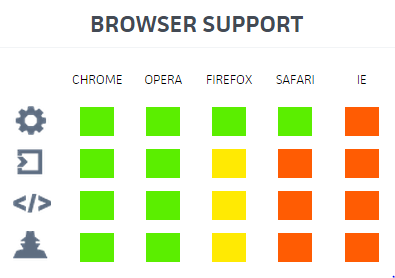
Custom elements
- Register own HTML elements
- Set public attributes, behaviour and styles
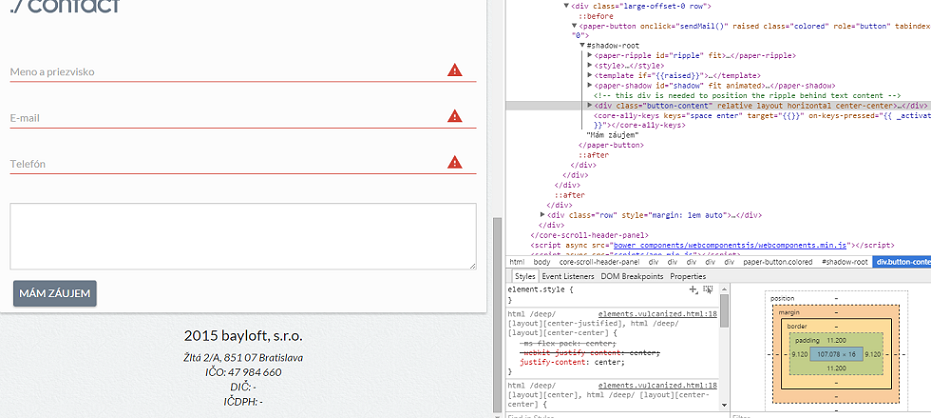
Examples
Behavioural elements
- Elements don't have to be always visible.
- They can add only behaviour and be reused in other elements.
- Reusability by proper design. (core-elements vs. paper-elements)
<link rel="import" href="/bower_components/app-router/app-router.html"> <app-router> <!-- matches using a wildcard --> <app-route path="/customer/*" import="/pages/customer-page.html"></app-route> <!-- matches using a path variable --> <app-route path="/order/:id" import="/pages/order-page.html"></app-route> <!-- matches a pattern like '/word/number' --> <app-route path="/^\/\w+\/\d+$/i" regex import="/pages/regex-page.html"></app-route> <!-- matches everything else --> <app-route path="*" import="/pages/not-found-page.html"></app-route> </app-router>
Router example usage
- Multiple routing options
- Data bindings
<!-- hashchange -->
<a href="#/home">Home</a>
<!-- pushState() -->
<a is="pushstate-anchor" href="/home">Home</a>
<!-- router.go(path, options) -->
<script>
document.querySelector('app-router').go('/home');
</script>
<app-route path="/example">
<template>
<p>Inline template FTW!</p>
</template>
</app-route>
Styling elements
- All the styles are sandboxed too (no more prefixing!)
- But you might want to alter someone else's element
Keywords
core-scroll-header-panel::shadow .error { /* */ }
core-scroll-header-panel /deep/ .error { /* */ }
/* Polymer only */
<link rel="stylesheet" href="main.css" shim-shadowdom>
Libraries
- Polymer by Google
- XTag by Mozilla
- Bosonic
- Vanilla JavaScript (extending HTMLElement.prototype)
Catalogues
- Lots of stuff on github
- CustomElements.IO
- Component.Kitchen
Polymer
Polymer? Web Components? What else?
- "Polymer is a library of polyfills and sugar which enables the use of Web Components in modern browsers."
- Polymer is just Web Components on the steroids, really.
- Set of custom elements made by Google - Core elements (mostly) for behaviour and Paper elements for material design.
- Yeoman supported.
<!-- Polyfill Web Components support for older browsers --> <script src="components/webcomponentsjs/webcomponents.min.js"></script> <!-- Import element --> <link rel="import" href="google-map.html"> <!-- Use element --> <google-map lat="37.790" long="-122.390"></google-map>
Custom element in Polymer
<!-- elements/custom-element/custom-element.html -->
<!-- Define element -->
<polymer-element name="my-counter" attributes="counter">
<template>
<style> /*...*/ </style>
<div id="label"><content></content></div>
Value: <span id="counterVal">{{counter}}</span><br>
<button on-tap="{{increment}}">Increment</button>
</template>
<script>
Polymer({
counter: 0, // Default value
counterChanged: function() {
this.$.counterVal.classList.add('highlight');
},
increment: function() {
this.counter++;
}
});
</script>
</polymer-element>
<!-- Use element -->
<my-counter counter="10">Points</my-counter>
Element life cycle
- Callbacks available for DOM manipulation.
- Global "unresolved" keyword to hold the display until all covered elements are ready.
Callbacks
Polymer('tag-name', {
created: function() { ... },
ready: function() { ... },
attached: function () { ... },
domReady: function() { ... },
detached: function() { ... },
attributeChanged: function(attrName, oldVal, newVal) {
//var newVal = this.getAttribute(attrName);
console.log(attrName, 'old: ' + oldVal, 'new:', newVal);
},
});
Published properties
- Two-way data bindings
- Observers + custom events
- Reflections
<polymer-element name="x-foo" attributes="foo bar baz">
<script>
Polymer();
</script>
</polymer-element>
<polymer-element name="x-foo">
<script>
Polymer({
publish: {
foo: 'I am foo!',
baz: {
value: false,
reflect: true
}
}});
</script>
</polymer-element>
Killer examples
Google maps
<google-map latitude="37.77493" longitude="-122.41942" fitToMarkers>
<google-map-marker latitude="37.779" longitude="-122.3892"
draggable="true" title="Go Giants!"></google-map-marker>
<google-map-marker latitude="37.777" longitude="-122.38911"></google-map-marker>
</google-map>
Youtube
<google-youtube videoid="..." height="270px" width="480px" start="5" autoplay="1"> </google-youtube>
Re-Captcha
<re-captcha theme="dark" sitekey="yoursitekey"></re-captcha>
Prism.JS syntax highlighting
<prism-js language="markup" escape="true">
<p data-foo="bar"></p>
<style>
p { color: red; }
</style>
</prism-js>
Voice elements
<voice-player autoplay text="Welcome to the jungle! hahaha just kidding!"></voice-player> <voice-player id="mi-elemento" accent="es-ES" text="Me gusta la gasolina"></voice-player>
Time
<!-- 1 Apr 2014 14:30 --> <time is="local-time" datetime="2014-04-01T16:30:00-08:00"></time> <!-- (30 minutes ago, an hour ago, 20 hours ago, a day ago...) --> <time is="relative-time" datetime="2014-04-01T16:30:00-08:00"></time>
<BEER TIME!>
slides available @ polymer.rootpd.com